 682 views
682 views April 4, 2024
April 4, 2024 1066 Views
1066 Views  5 min read
5 min readDigital marketing is constantly evolving, and keeping up is a persistent challenge. New tools, techniques, algorithms, and platforms emerge almost daily, but many fade out almost as quickly as they start trending. One method that only improves with time is email marketing. The number of global email users is roughly 4.3 billion and is set to grow to close to 5 billion by 2026.
If you’re a content marketing leader and work hard on your emails, the last thing you want is for them never to see the light of day and land in spam folders, raise red flags with email compliance, or worse yet, get your domain shut down. Email deliverability could be argued to be the most vital metric for email campaigns. If emails can’t be delivered, they can’t be opened or clicked through. So, how do you ensure your email is delivered to your prospects? You follow some email deliverability best practices to help you break through the barriers and get the best deliverability rates. We walk you through domain authentication, an IP warm-up, avoiding a decayed email list, sender reputation, and more.
To maximize your email deliverability, start with authenticating your email domain. . .
Authenticating your email-sending domain lets the recipient’s server know you’re a trusted source. This confirmation allows your emails to avoid the dreaded spam folder. There are three methods to authenticate your domain:
‘An SPF record identifies the mail servers and domains allowed to send email on behalf of your domain. It essentially validates that the “from” address in the email header matches a valid IP address in the SPF record.’ (Google)
By using SPF, major email providers can identify emails from scammers, spoofers (scammers pretending to be someone else), and phishers (hackers who use fraudulent emails to fish for information) as they try to send malicious emails.
DKIM helps protect your domain against ‘spoofing’. It is an email authentication method that uses a digital signature to let the email receiver know that the domain owner sent and authorized the message. The DKIM signature is the main feature of validation.
Building on the SPF and DKIM, DMARC is a way for email senders and receivers to determine whether an email message is legitimately from the sender, and what to do if it isn’t. DMARC helps identify phishing or email spoofing messages and keeps them out of your inbox. Domain authentication is essential for the delivery of your email. It shows your recipient’s internet service provider (ISP) that you’re a legitimate sender. But don’t start sending a large volume of emails just yet. The next step is to increase the number of emails you send gradually. You want to ‘warm up’ your IP address.
After establishing your new (or cold) IP address, sending large batches of emails immediately can raise red flags and threaten deliverability. An IP Warmup allows you to establish a reputation as a trusted source before you start sending to more extensive lists. You achieve this by sending a few emails a day and gradually increasing the number over a 30-day period. This is most effective when using a Warm-up schedule to give your emails the best chance of hitting a user’s inbox. Here’s a schedule from SendGrid to lessen the chances of you damaging your IP address’s reputation. 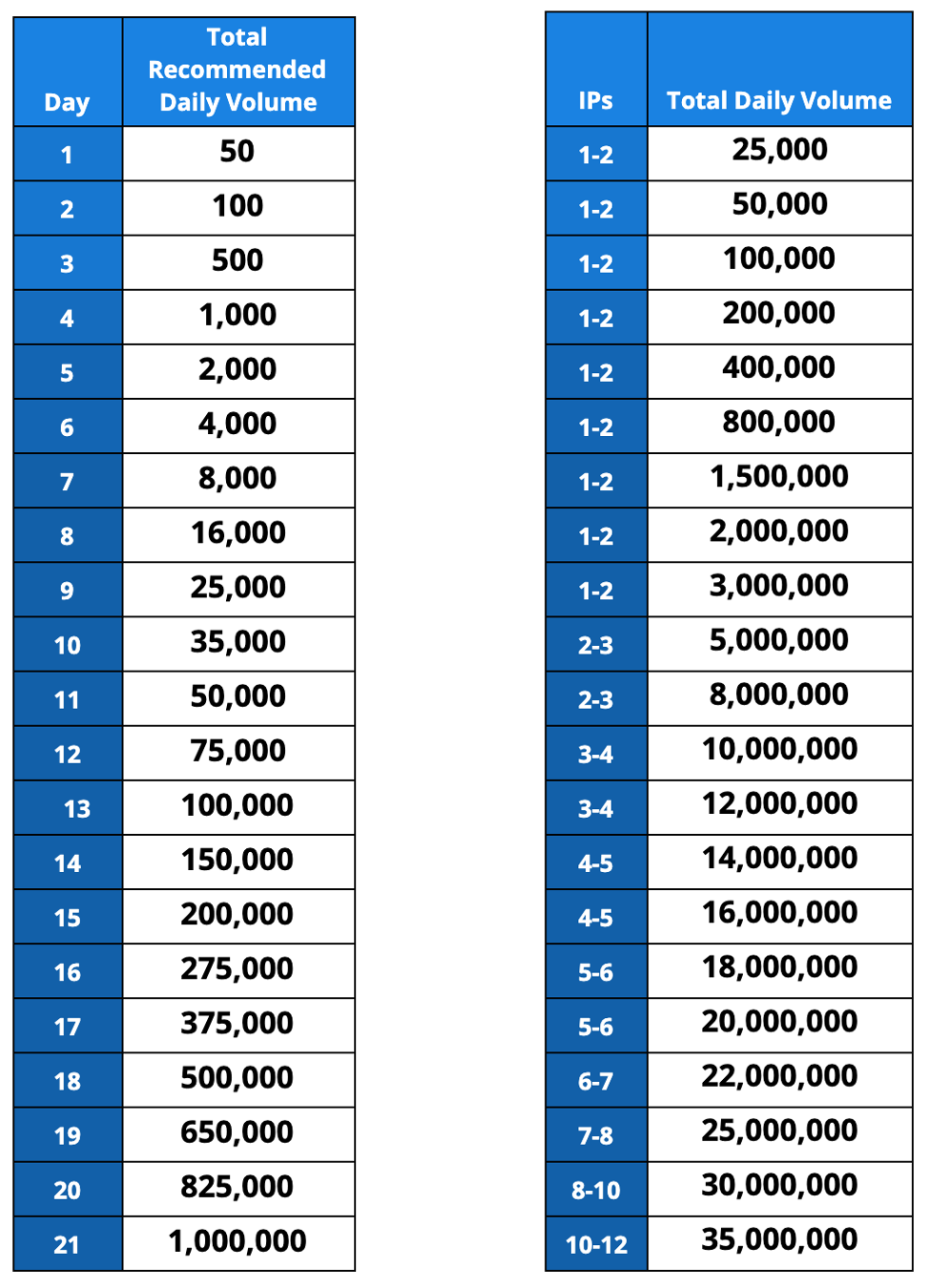
Subject lines and email content have the ability to draw users in or drive them away. Well-thought-out content can encourage a prospect to move further down the sales funnel, but poor content can result in low open rates and higher spam reports, among other consequences. A few basic rules to follow when it comes to email content include:
But before you click send (or start your email workflow), make sure you have a healthy email list.
Building an email list is great for your business. But to protect your sender reputation, clean your list once a quarter. Sending emails to unengaged or unqualified users can drive down your email metrics and eventually affect your deliverability. It’s important to regularly clean your lists and remove any contacts hurting your list more than helping. Think quality over quantity. A few simple steps to help keep your lists clean include:
Creating an email suppression list allows your CRM to automatically remove users who don’t meet specific criteria from active workflows or sequences. The criteria for the suppression list should include:
Sending a user an email with information and/or promoting a product or service that is irrelevant to them will affect engagement rates and overall deliverability. Segmenting your email lists allows you to better ensure relevancy and higher engagement rates.
A few ways you can segment your lists include:
1. Demography: Gender, age, ethnicity, occupation
2. Geography: Country, city, pincode
3. Behavioral data: Past interactions, engagement level
4. Stage in buyer’s journey: Awareness, consideration, or decision-making
5. Lifecycle stage: New or existing customers, frequent buyers, loyal customers
Email data must be up to date, and that includes email privacy laws.
There are many email privacy laws and compliance regulations. Knowing and following your jurisdiction compliance is essential to email marketing success. Failure to comply can result in legal action, significant penalties, and damage to your reputation. The rules of each jurisdiction include:
The CAN-SPAM Act regulates email marketing in the U.S., which allows marketing email messages to be sent without permission until the recipient requests an ‘opt-out.’ Email messages must include an opt-out/unsubscribe option.
Canada and Europe are more stringent with their permissions. Email messages can only be sent to prospects who have previously consented and ‘opted-in’ to receive any messages. And even though there’s no requirement under GDPR to have a double opt-in process, some countries consider it a best practice. You’ve checked off domain authentication, warmed up your IP address, wrote great content, and cleaned and segmented your email list. With all that done, you want to maintain your email sender reputation.
A high sender score indicates an excellent reputation and that you follow email deliverability best practices. Two ways to maintain your score are by checking your performance metrics and your sender’s reputation.
Checking email performance metrics is essential to developing a successful campaign. These metrics allow you to see what emails are performing well and which ones are not so that you’re able to adjust accordingly. Performance indicators that should be considered include:
Four places to check your sender score include:
1. Senderscore.org
2. Barracudacentral
3. Google postmaster
4. Microsoft SNDS
Email marketing campaigns are a worthwhile investment. However, you need to make sure they reach the person you’re sending to. Getting your emails to reach your target audience can be challenging if you don’t follow inbox deliverability best practices. Poor email deliverability ranges from high bounces, landing in spam filters, compliance issues, and more—all of which equals low or no engagement. Part of the bigger picture is knowing how your email sending is structured and your email analytics. Email analytics tell the story of how your audience interacts with your emails. The higher your open and response rates are, the better.
If you decide email marketing campaigns are an avenue you want to pursue to get your foot through your customer’s door faster, let’s talk.
